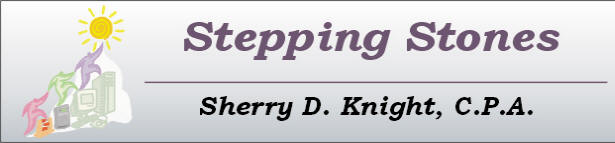eAccountingAnswers™
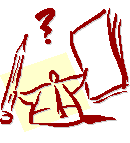
SIGN ME UP
__ One year subscription to eAccounting Answers $1,500
Please fill out this order form and click on Submit, and your information will be sent to us via a secure SSL encrypted link.
Or, if you prefer to call us directly to place your order, our telephone number is (510) 315-2278. Be sure to leave your name and telephone number if you leave a message.
Thank you.
* Required field
Thank you for signing up to our eAccountingAnswers service. We will send your confirmation via email; if you don't receive it by tomorrow, please call us at (510) 315-2278.